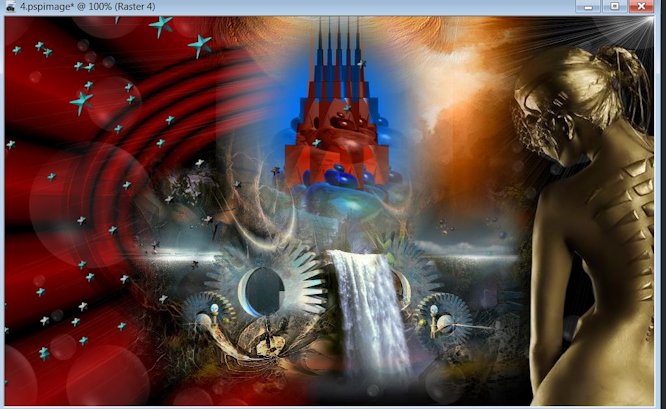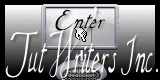|
New
Translations here
Let's begin.
1. File: Open a new transparent image of: 1000 X600 pixels 2. Materials-Properties: Forground color to color: #800000 Background color to color black 3. Material Properties:Prepare a regtangular Gradient as below: / Flood Fill tool : Fill the layer with the gradient
4. Effects-User Defined Filter -Emboss 3 par default 5. Effects- Reflection Effects -Feedback
6. Layers-Duplicate 7. Effects - Distortion Effects -Polar Coordinates/Rectangular /check Repeat 8. Layers- Merge-Merge All 9. Image Mirror -This layer: 10. Effects - Illumination Effects-Sunburst
11. Open the tube » image 1 » Edit/copy- Edit/ paste as new layer (do not move it is in the right place) 12. Layers - New Raster Layer 13. Effects - Artistic Effects-Balls and Bubbles
14.Selections - load/save selection - load selection from disk and choose : « @renee jetespace1 » /Delete 15. Layer Palette: Set the Blend mode to : " luminance -Legacy "and lower the opacity down to 65% 16. Open the tube « JVDE --far away » Edit/copy- Edit/ paste as new layer 17. Effects - Image Effects -Offset: H= 0 et V = - 85check transparent 18. Open the tube « 1228506091-feerie « Edit/copy- Edit/ paste as new layer and place
19. Open the tube « tornade « Edit/copy- Edit/ paste as new layer 20. Effects - Image Effects -Offset: H=0 et V= 250 / check transparent 21. Open the tube « monde spécial » Edit/copy- Edit/ paste as new layer With your keyboard and the arrow 22. Open the tube '' monde spécial deux '' Edit/copy- Edit/ paste as new layer .Place the tube arranging slightly upward Layer Palette: Set the Blend mode to : "Luminance Legacy" Your work look like this now
23. Open the tube « femme 12 » Edit/copy- Edit/ paste as new layer/ Place to the right side 24. Ouvrir le tube « étoiles « le coller Edit/copy- Edit/ paste as new layer /Place to the left side Layer Palette: Set the Blend mode to : "Difference"and lower the opacity down to 63% Your work look like this now
25. Open the tube « f49 » Edit/copy- Edit/ paste as new layer. Place to the left side -Layer Palette: Set the Blend mode to :"Exclusion" and lower the opacity down to 79% 26. Open the "texte" Edit/copy-Edit paste as a new layer . Place to the left side 27. Image - Add Borders - Symmetric checked :5 pixels color: #560101 28. Image - Add Borders - Symmetric checked :25 pixels white 29. Image - Add Borders - Symmetric checked :5 pixels color: #560101
* I hope you enjoyed this lesson Renée This lesson was written by Renée
2008 * Any resemblance with an existing lesson is merely a coincidence * Don't forget to thank the people who work for us and with us. I named the tubeurs - Testers and the translators. Thanks Renée
I am part of Tutorial Writers Inc. My tutorials are regularly recorded
*
|

 Translations
Translations




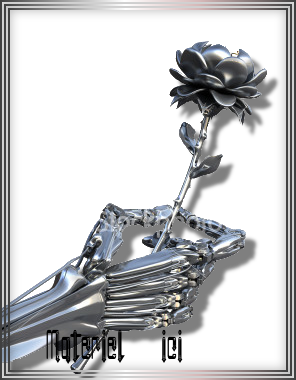
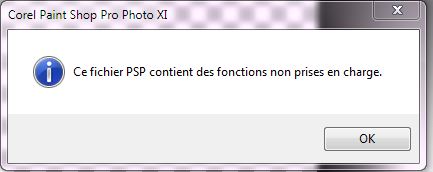
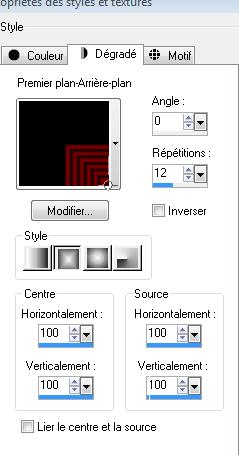
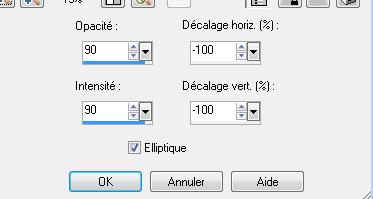
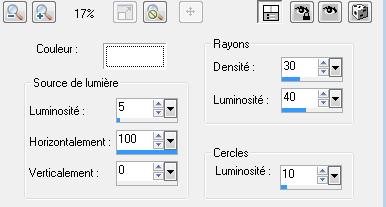
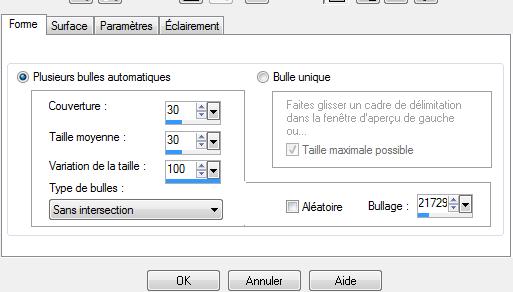

 keyboard back up/stop when the points of the tube touches the top of your work
keyboard back up/stop when the points of the tube touches the top of your work