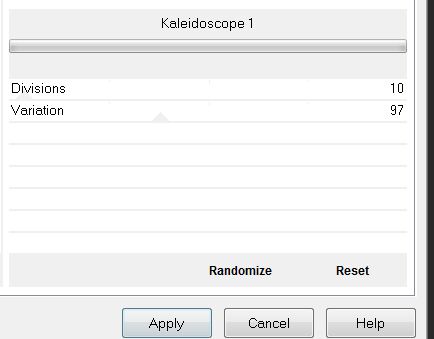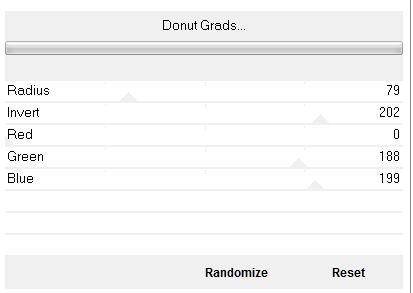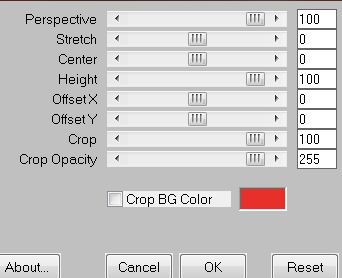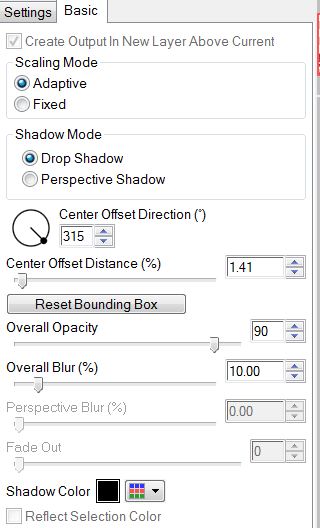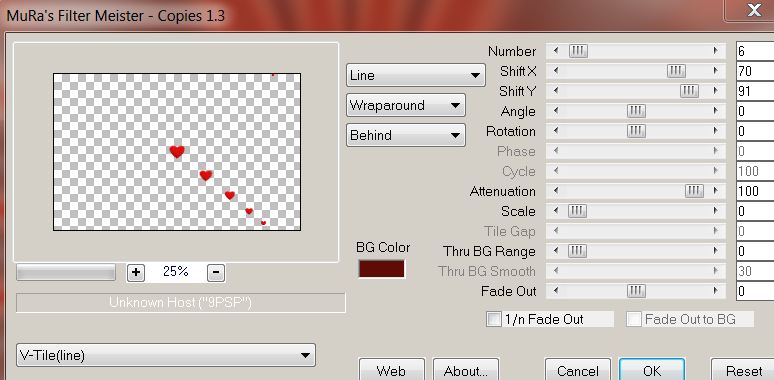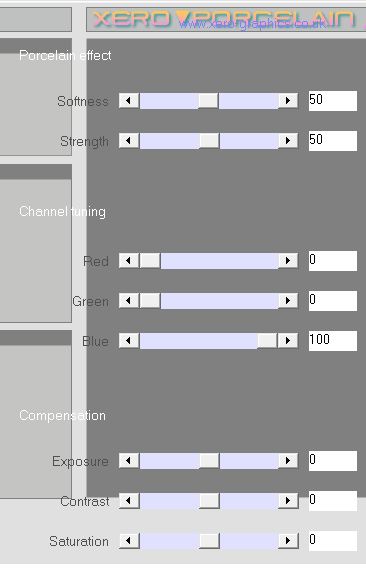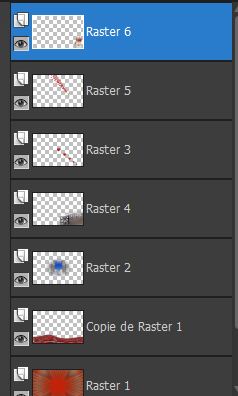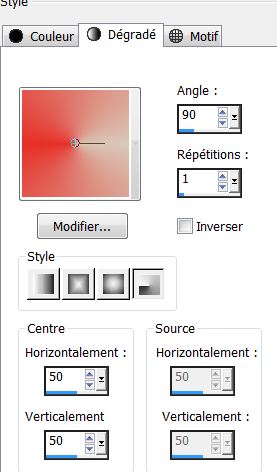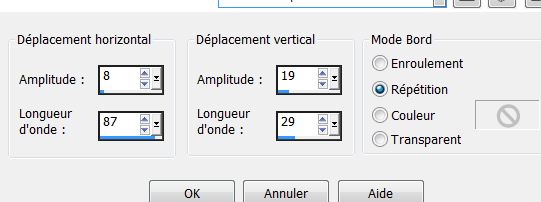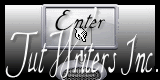|
Translation by Marion
*
* Let's begin - Open the fond ''renee_saint valentin'' - Effects -Plugins Unlimited Tile and Mirror/ Kaleidoscope1
- Layers - Duplicate. - Effects -Plugins Alf's Power Grads / Donuts Grads
- Effects-Plugins EyeCandy 5- Blacklight /Choose my preset ''renee_saint valentin'' - Effects -Plugins Mura's Meister – perspective Tilling
- Aktivate your Pick Tool (K )- down to 400 pixels - Effects - Distortions-effects -Twirl 65 - Effects -Plugins EyeCandy 5 - extrude Choose my 'preset ''renee_extrude_stvalentin - Effects -Plugins Eyecandy 6/perspective shadow/setting tour/drop height1( or EyeCandy5/Preset''stvalentin2013''
- Use your arrow key down as shown below ( me to 500)
- Open the tube ''fenêtre'' Edit/copy/Edit /paste as a new layer / It is in the right place - Open the tube ''renee_coeur_saint valentin ''Edit/copy/Edit / paste as a new layer / It is in the right place - Effects –Plugins Mura's Meister – Copies
- Effects -3D Effects-Drop shadow: -7/6/75/14 black - Open the tube ''Mist corinne vicaire -paysage 120''- Edit/ copy- Edit/ paste as new layer - Layers-Arrange-Move down - Effects-Plugins Xero porcelaine
- Open the tube ''Nicole-stvalentin-2013''/Image -Mirror/ .Edit/ copy- Edit/ paste as new layer and place - Open the tube ''Alies 12VA46-love-dog'' / Image-Resize to 35% .Edit/ copy- Edit/ paste as new layer and place - Effects -Plugins EyeCandy5- Perspective - Preset -Reflect in front - Your work looks like this now
- Material Properties: Forgroundcolor to: #d8c8b7 and the backgroundcolor to:#e63029 - Prepare a radial gradient configured like this
- Layers-New raster layer - Selections –load/save selection –load selection from disc and choose:''renee_stvalentin_1'' Flood Fill Tool: Fill the selection with the gradient - Selection - Select none - Effects- Distortions-Effects - Wave
- Effects-Plugins Unlimited- Sapphire Filters 07/ Plugins0700 default - Effects- 3 D Effects-Drop shadow with the same settings as above.Blend Mode to this layer "Overlay " and lower the opacity to 67% - Open the tube ''MR_HappyValentine'' Image Resize to 45% . Edit/ copy- Edit/ paste as new layer and place - Open the tube ''leelo_KYB371-1 »'' Image Resize to 75 % .Image Mirror .Edit/ copy- Edit/ paste as new layer and place - Open the tube ''renee_stvalentin_22" Edit/ copy- Edit/ paste as new layer and place '' - Layers-Merge -Merge visible - Image - add borders symmetric 5 pixels black - Image - add borders symmetric 35 pixels white - Open the Brush''Love by_Mago_74'' or write your own text - With your magic wand select the border with 35 pixels Open the "image cadre" Edit/copy-Edit paste into selection - Selections-Select none - This is finished. Thank you Renée the 24/01/2013
|